
- CodeIgniter Tutorial
- CodeIgniter - Home
- CodeIgniter - Overview
- CodeIgniter - Installing CodeIgniter
- CodeIgniter - Application Architecture
- CodeIgniter - MVC Framework
- CodeIgniter - Basic Concepts
- CodeIgniter - Configuration
- CodeIgniter - Working with Database
- CodeIgniter - Libraries
- CodeIgniter - Error Handling
- CodeIgniter - File Uploading
- CodeIgniter - Sending Email
- CodeIgniter - Form Validation
- CodeIgniter - Session Management
- CodeIgniter - Flashdata
- CodeIgniter - Tempdata
- CodeIgniter - Cookie Management
- CodeIgniter - Common Functions
- CodeIgniter - Page Caching
- CodeIgniter - Page Redirection
- CodeIgniter - Application Profiling
- CodeIgniter - Benchmarking
- CodeIgniter - Adding JS and CSS
- CodeIgniter - Internationalization
- CodeIgniter - Security
- CodeIgniter Useful Resources
- CodeIgniter - Quick Guide
- CodeIgniter - Useful Resources
- CodeIgniter - Discussion
CodeIgniter - MVC Framework
CodeIgniter is based on the Model-View-Controller (MVC) development pattern. MVC is a software approach that separates application logic from presentation. In practice, it permits your web pages to contain minimal scripting since the presentation is separate from the PHP scripting.
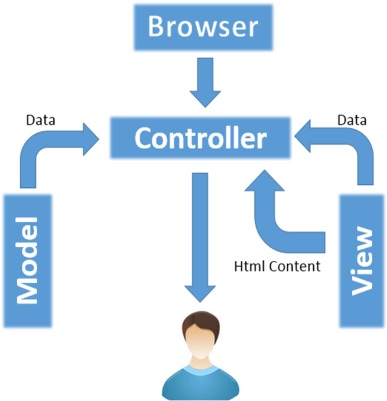
The Model represents your data structures. Typically, your model classes will contain functions that help you retrieve, insert and update information in your database.
The View is information that is being presented to a user. A View will normally be a web page, but in CodeIgniter, a view can also be a page fragment like a header or footer. It can also be an RSS page, or any other type of “page”.
The Controller serves as an intermediary between the Model, the View, and any other resources needed to process the HTTP request and generate a web page.
To Continue Learning Please Login