
- CodeIgniter Tutorial
- CodeIgniter - Home
- CodeIgniter - Overview
- CodeIgniter - Installing CodeIgniter
- CodeIgniter - Application Architecture
- CodeIgniter - MVC Framework
- CodeIgniter - Basic Concepts
- CodeIgniter - Configuration
- CodeIgniter - Working with Database
- CodeIgniter - Libraries
- CodeIgniter - Error Handling
- CodeIgniter - File Uploading
- CodeIgniter - Sending Email
- CodeIgniter - Form Validation
- CodeIgniter - Session Management
- CodeIgniter - Flashdata
- CodeIgniter - Tempdata
- CodeIgniter - Cookie Management
- CodeIgniter - Common Functions
- CodeIgniter - Page Caching
- CodeIgniter - Page Redirection
- CodeIgniter - Application Profiling
- CodeIgniter - Benchmarking
- CodeIgniter - Adding JS and CSS
- CodeIgniter - Internationalization
- CodeIgniter - Security
- CodeIgniter Useful Resources
- CodeIgniter - Quick Guide
- CodeIgniter - Useful Resources
- CodeIgniter - Discussion
CodeIgniter - Installing
It is very easy to install CodeIgniter. Just follow the steps given below −
Step-1 − Download the CodeIgniter from the link CodeIgniter
- There are two different options legacy and latest. The names itself are self descriptive. legacy has version less than 2.x and latest has 3.0 version.
- We can also go with GitHub and get all of the latest scripts..
Step-2 − Unzip the folder.
Step-3 − Upload all files and folders to your server.
Step-4 − After uploading all the files to your server, visit the URL of your server, e.g., www.domain-name.com.
On visiting the URL, you will see the following screen −
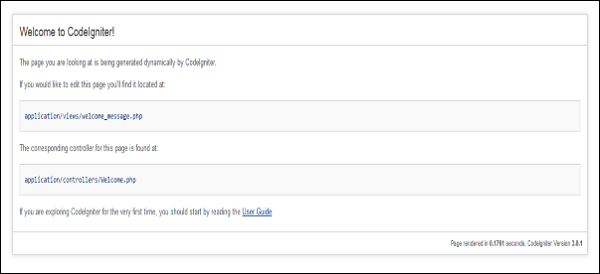
Advertisements
To Continue Learning Please Login