
Java Tutorial
- Java - Home
- Java - Overview
- Java - History
- Java - Features
- Java vs C++
- Java Virtual Machine(JVM)
- Java - JDK vs JRE vs JVM
- Java - Hello World Program
- Java - Environment Setup
- Java - Basic Syntax
- Java - Variable Types
- Java - Data Types
- Java - Type Casting
- Java - Unicode System
- Java - Basic Operators
- Java - Comments
- Java - User Input
Java Control Statements
- Java - Loop Control
- Java - Decision Making
- Java - If-else
- Java - Switch
- Java - For Loops
- Java - For-Each Loops
- Java - While Loops
- Java - do-while Loops
- Java - Break
- Java - Continue
Object Oriented Programming
- Java - OOPs Concepts
- Java - Object & Classes
- Java - Class Attributes
- Java - Class Methods
- Java - Methods
- Java - Variables Scope
- Java - Constructors
- Java - Access Modifiers
- Java - Inheritance
- Java - Aggregation
- Java - Polymorphism
- Java - Overriding
- Java - Method Overloading
- Java - Dynamic Binding
- Java - Static Binding
- Java - Instance Initializer Block
- Java - Abstraction
- Java - Encapsulation
- Java - Interfaces
- Java - Packages
- Java - Inner Classes
- Java - Static Class
- Java - Anonymous Class
- Java - Singleton Class
- Java - Wrapper Classes
- Java - Enums
- Java - Enum Constructor
- Java - Enum Strings
Java Built-in Classes
- Java - Number
- Java - Boolean
- Java - Characters
- Java - Strings
- Java - Arrays
- Java - Date & Time
- Java - Math Class
Java File Handling
- Java - Files
- Java - Create a File
- Java - Write to File
- Java - Read Files
- Java - Delete Files
- Java - Directories
- Java - I/O Streams
Java Error & Exceptions
- Java - Exceptions
- Java - try-catch Block
- Java - try-with-resources
- Java - Multi-catch Block
- Java - Nested try Block
- Java - Finally Block
- Java - throw Exception
- Java - Exception Propagation
- Java - Built-in Exceptions
- Java - Custom Exception
Java Multithreading
- Java - Multithreading
- Java - Thread Life Cycle
- Java - Creating a Thread
- Java - Starting a Thread
- Java - Joining Threads
- Java - Naming Thread
- Java - Thread Scheduler
- Java - Thread Pools
- Java - Main Thread
- Java - Thread Priority
- Java - Daemon Threads
- Java - Thread Group
- Java - Shutdown Hook
Java Synchronization
- Java - Synchronization
- Java - Block Synchronization
- Java - Static Synchronization
- Java - Inter-thread Communication
- Java - Thread Deadlock
- Java - Interrupting a Thread
- Java - Thread Control
- Java - Reentrant Monitor
Java Networking
- Java - Networking
- Java - Socket Programming
- Java - URL Processing
- Java - URL Class
- Java - URLConnection Class
- Java - HttpURLConnection Class
- Java - Socket Class
- Java - Generics
Java Collections
Java List Interface
Java Queue Interface
Java Map Interface
- Java - Map Interface
- Java - HashMap
- Java - LinkedHashMap
- Java - WeakHashMap
- Java - EnumMap
- Java - SortedMap Interface
- Java - TreeMap
- Java - The IdentityHashMap Class
Java Set Interface
- Java - Set Interface
- Java - HashSet
- Java - EnumSet
- Java - LinkedHashSet
- Java - SortedSet Interface
- Java - TreeSet
Java Data Structures
- Java - Data Structures
- Java - Enumeration
- Java - BitSet Class
- Java - Dictionary
- Java - Hashtable
- Java - Properties
Java Collections Algorithms
Advanced Java
- Java - Command-Line Arguments
- Java - Lambda Expressions
- Java - Sending Email
- Java - Applet Basics
- Java - Javadoc Comments
- Java - Autoboxing and Unboxing
- Java - File Mismatch Method
- Java - REPL (JShell)
- Java - Multi-Release Jar Files
- Java - Private Interface Methods
- Java - Inner Class Diamond Operator
- Java - Multiresolution Image API
- Java - Collection Factory Methods
- Java - Module System
- Java - Nashorn JavaScript
- Java - Optional Class
- Java - Method References
- Java - Functional Interfaces
- Java - Default Methods
- Java - Base64 Encode Decode
- Java - Switch Expressions
- Java - Teeing Collectors
- Java - Microbenchmark
- Java - Text Blocks
- Java - Null Pointer Exception
- Java - Packaging Tools
- Java - Sealed Classes
- Java - Record Classes
- Java - Hidden Classes
- Java - Compact Number Formatting
Java Miscellaneous
- Java - Recursion
- Java - Regular Expressions
- Java - Serialization
- Java - Strings
- Java - Process API Improvements
- Java - Stream API Improvements
- Java - Enhanced @Deprecated Annotation
- Java - CompletableFuture API Improvements
- Java - Array Methods
- Java - Streams
- Java - Datetime Api
- Java 8 - New Features
- Java 9 - New Features
Java APIs & Frameworks
Java Useful Resources
Java - SortedMap Interface
The SortedMap interface extends Map. It ensures that the entries are maintained in an ascending key order.
Several methods throw a NoSuchElementException when no items are in the invoking map. A ClassCastException is thrown when an object is incompatible with the elements in a map. A NullPointerException is thrown if an attempt is made to use a null object when null is not allowed in the map.
SortedMap Interface Methods
The methods declared by SortedMap are summarized in the following table −
| Sr.No. | Method & Description |
|---|---|
| 1 | Comparator comparator( ) Returns the invoking sorted map's comparator. If the natural ordering is used for the invoking map, null is returned. |
| 2 | Object firstKey( ) Returns the first key in the invoking map. |
| 3 | SortedMap headMap(Object end) Returns a sorted map for those map entries with keys that are less than end. |
| 4 | Object lastKey( ) Returns the last key in the invoking map. |
| 5 | SortedMap subMap(Object start, Object end) Returns a map containing those entries with keys that are greater than or equal to start and less than end. |
| 6 | SortedMap tailMap(Object start) Returns a map containing those entries with keys that are greater than or equal to start. |
Hierarchy of SortedMap Interface
The following diagram shows the hierarchy of SortedMap Interface in Java -
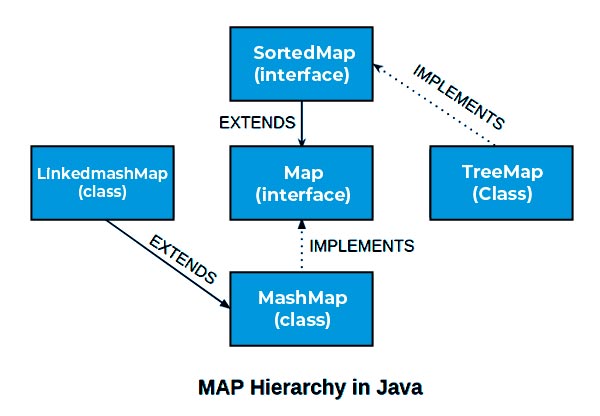
Operations on SortedMap Interface
Creating a SortedMap
TreeMap class implements the SortedMap interface. We can use the TreeMap constructor to create a SortedMap instance.
Syntax
Following is the syntax to create a sortemap instance:
// Create a sorted map SortedMap<String, Double> map = new TreeMap<>();
Here we're creating a sorted map of String vs Double values. This map will store the keys based on alphanumeric order.
Adding Value to a SortedMap
SortedMap provides the put() method, which can be used to add value to a sortedmap instance. Whenever a value is added to the map, the map automatically sorts itself based on the keys entered.
Syntax
public V put(K key,V value)
Where the Key-Value pair represents the key and value associated with each other and are stored in the map. If this key is already associated with a value then that value is returned and the new value is associated with the key otherwise a null value is returned.
Example
// Put elements to the map
map.put("Zara", Double.valueOf(3434.34));
map.put("Mahnaz", Double.valueOf(123.22));
map.put("Ayan", Double.valueOf(1378.00));
map.put("Daisy", Double.valueOf(99.22));
map.put("Qadir", Double.valueOf(-19.08));
Getting value from a SortedMap
Using the get(key) method, we can retrieve the value associated with a key.
Syntax
public V get(Object key)
If the key is not present in the map, then it will return null otherwise it will return the associated value with the key provided.
Example
Double value = map.get("Qadir");
System.out.print("Qadir: " + value);
Updating value of a SortedMap
We can update an existing value of a sortedmap by calling the put() method again with the same key. Being a sortedmap, the entries will be sorted again based on the sorting order of the newly entered key(s).
Example
// Put elements to the map
map.put("Zara", Double.valueOf(3434.34));
map.put("Mahnaz", Double.valueOf(123.22));
map.put("Zara", Double.valueOf(1378.00));
SortedMap will consider the latest put() method call to update the entry with same key.
Deleting a value from a sortedmap
Using remove(key) method, we can remove the key, value associated with a key.
Syntax
public V remove(Object key)
If key is not present in the map, then it will return null otherwise it will remove key-value association from the map and sort the map accordingly.
Example
Double value = map.remove("Qadir");
System.out.print("Qadir removed with value: " + value);
Iterating sortedMap
SortedMap entries can be easily navigated. SortedMap provided a method entrySet() which provides all the entries in form of set.
Syntax
public Set<Map.Entry<K,V>> entrySet()
Where Map.Entry contains the key-value pair to be iterated.
Example
// Get a set of the entries
Set<Map.Entry<String, Double>> set = map.entrySet();
// Get an iterator
Iterator<Map.Entry<String, Double>> i = set.iterator();
// Display elements
while(i.hasNext()) {
Map.Entry<String, Double> me = i.next();
System.out.println(me.getKey());
}
Examples of SortedMap Interface
Example 1
Following is an example showing how TreeMap can be used to get values of a SortedMap −
import java.util.Iterator;
import java.util.Map;
import java.util.Set;
import java.util.SortedMap;
import java.util.TreeMap;
public class MapDemo {
public static void main(String args[]) {
// Create a hash map
SortedMap<String, Double> map = new TreeMap<>();
// Put elements to the map
map.put("Zara", Double.valueOf(3434.34));
map.put("Mahnaz", Double.valueOf(123.22));
map.put("Ayan", Double.valueOf(1378.00));
map.put("Daisy", Double.valueOf(99.22));
map.put("Qadir", Double.valueOf(-19.08));
// Get a set of the entries
Set<Map.Entry<String, Double>> set = map.entrySet();
// Get an iterator
Iterator<Map.Entry<String, Double>> i = set.iterator();
// Display elements
while(i.hasNext()) {
Map.Entry<String, Double> me = i.next();
System.out.print(me.getKey() + ": ");
System.out.println(me.getValue());
}
}
}
Output
Ayan: 1378.0 Daisy: 99.22 Mahnaz: 123.22 Qadir: -19.08 Zara: 3434.34
Example 2
Following is an example showing how TreeMap can be used to set values of a SortedMap −
import java.util.Iterator;
import java.util.Map;
import java.util.Set;
import java.util.SortedMap;
import java.util.TreeMap;
public class MapDemo {
public static void main(String args[]) {
// Create a hash map
SortedMap<String, Double> map = new TreeMap<>();
// Put elements to the map
map.put("Zara", Double.valueOf(3434.34));
map.put("Mahnaz", Double.valueOf(123.22));
map.put("Ayan", Double.valueOf(1378.00));
map.put("Daisy", Double.valueOf(99.22));
map.put("Qadir", Double.valueOf(-19.08));
// Get a set of the entries
Set<Map.Entry<String, Double>> set = map.entrySet();
// Get an iterator
Iterator<Map.Entry<String, Double>> i = set.iterator();
// Display elements
while(i.hasNext()) {
Map.Entry<String, Double> me = i.next();
me.setValue(me.getValue() * 10);
System.out.print(me.getKey() + ": ");
System.out.println(me.getValue());
}
}
}
Output
Ayan: 13780.0 Daisy: 992.2 Mahnaz: 1232.2 Qadir: -190.79999999999998 Zara: 34343.4
Example 3
Following is an example showing how a TreeMap can be used to get key of a sortedMap entry −
import java.util.Iterator;
import java.util.Map;
import java.util.Set;
import java.util.SortedMap;
import java.util.TreeMap;
public class MapDemo {
public static void main(String args[]) {
// Create a hash map
SortedMap<String, Double> map = new TreeMap<>();
// Put elements to the map
map.put("Zara", Double.valueOf(3434.34));
map.put("Mahnaz", Double.valueOf(123.22));
map.put("Ayan", Double.valueOf(1378.00));
map.put("Daisy", Double.valueOf(99.22));
map.put("Qadir", Double.valueOf(-19.08));
// Get a set of the entries
Set<Map.Entry<String, Double>> set = map.entrySet();
// Get an iterator
Iterator<Map.Entry<String, Double>> i = set.iterator();
// Display elements
while(i.hasNext()) {
Map.Entry<String, Double> me = i.next();
System.out.println(me.getKey());
}
}
}
Output
Ayan Daisy Mahnaz Qadir Zara
Advantages of SortedMap Interface
- SortedMap ensures that the map is always sorted in ascending order of the keys. Whenever a key-value pair is added to the sortedmap, it is re-sorted
- Being sorted, sortedmap is very efficient in searches. In the case of large read-only datasets, sortedmap is an ideal choice to be implemented.
- We can customize the sorting mechanism by using a comparator on the key type.
Disadvantages of SortedMap Interface
- As a sortedmap has to be sorted every time an entry is added or changed, it becomes a performance bottleneck where changes are very frequent. In such cases, sortedmap is not preferred.
- As sortedMap maintains sort ability based on key, a key should be comparable and thus we cannot use a custom key if it is not implementing the comparable interface.
To Continue Learning Please Login