
- PHP Tutorial
- PHP - Home
- PHP - Introduction
- PHP - Installation
- PHP - History
- PHP - Features
- PHP - Syntax
- PHP - Hello World
- PHP - Comments
- PHP - Variables
- PHP - Echo/Print
- PHP - var_dump
- PHP - $ and $$ Variables
- PHP - Constants
- PHP - Magic Constants
- PHP - Data Types
- PHP - Type Casting
- PHP - Type Juggling
- PHP - Strings
- PHP - Boolean
- PHP - Integers
- PHP - Files & I/O
- PHP - Maths Functions
- PHP - Heredoc & Nowdoc
- PHP - Compound Types
- PHP - File Include
- PHP - Date & Time
- PHP - Scalar Type Declarations
- PHP - Return Type Declarations
- PHP Operators
- PHP - Operators
- PHP - Arithmatic Operators
- PHP - Comparison Operators
- PHP - Logical Operators
- PHP - Assignment Operators
- PHP - String Operators
- PHP - Array Operators
- PHP - Conditional Operators
- PHP - Spread Operator
- PHP - Null Coalescing Operator
- PHP - Spaceship Operator
- PHP Control Statements
- PHP - Decision Making
- PHP - If…Else Statement
- PHP - Switch Statement
- PHP - Loop Types
- PHP - For Loop
- PHP - Foreach Loop
- PHP - While Loop
- PHP - Do…While Loop
- PHP - Break Statement
- PHP - Continue Statement
- PHP Arrays
- PHP - Arrays
- PHP - Indexed Array
- PHP - Associative Array
- PHP - Multidimensional Array
- PHP - Array Functions
- PHP - Constant Arrays
- PHP Functions
- PHP - Functions
- PHP - Function Parameters
- PHP - Call by value
- PHP - Call by Reference
- PHP - Default Arguments
- PHP - Named Arguments
- PHP - Variable Arguments
- PHP - Returning Values
- PHP - Passing Functions
- PHP - Recursive Functions
- PHP - Type Hints
- PHP - Variable Scope
- PHP - Strict Typing
- PHP - Anonymous Functions
- PHP - Arrow Functions
- PHP - Variable Functions
- PHP - Local Variables
- PHP - Global Variables
- PHP Superglobals
- PHP - Superglobals
- PHP - $GLOBALS
- PHP - $_SERVER
- PHP - $_REQUEST
- PHP - $_POST
- PHP - $_GET
- PHP - $_FILES
- PHP - $_ENV
- PHP - $_COOKIE
- PHP - $_SESSION
- PHP File Handling
- PHP - File Handling
- PHP - Open File
- PHP - Read File
- PHP - Write File
- PHP - File Existence
- PHP - Download File
- PHP - Copy File
- PHP - Append File
- PHP - Delete File
- PHP - Handle CSV File
- PHP - File Permissions
- PHP - Create Directory
- PHP - Listing Files
- Object Oriented PHP
- PHP - Object Oriented Programming
- PHP - Classes and Objects
- PHP - Constructor and Destructor
- PHP - Access Modifiers
- PHP - Inheritance
- PHP - Class Constants
- PHP - Abstract Classes
- PHP - Interfaces
- PHP - Traits
- PHP - Static Methods
- PHP - Static Properties
- PHP - Namespaces
- PHP - Object Iteration
- PHP - Encapsulation
- PHP - Final Keyword
- PHP - Overloading
- PHP - Cloning Objects
- PHP - Anonymous Classes
- PHP Web Development
- PHP - Web Concepts
- PHP - Form Handling
- PHP - Form Validation
- PHP - Form Email/URL
- PHP - Complete Form
- PHP - File Inclusion
- PHP - GET & POST
- PHP - File Uploading
- PHP - Cookies
- PHP - Sessions
- PHP - Session Options
- PHP - Sending Emails
- PHP - Sanitize Input
- PHP - Post-Redirect-Get (PRG)
- PHP - Flash Messages
- PHP AJAX
- PHP - AJAX Introduction
- PHP - AJAX Search
- PHP - AJAX XML Parser
- PHP - AJAX Auto Complete Search
- PHP - AJAX RSS Feed Example
- PHP XML
- PHP - XML Introduction
- PHP - Simple XML Parser
- PHP - SAX Parser Example
- PHP - DOM Parser Example
- PHP Login Example
- PHP - Login Example
- PHP - Facebook Login
- PHP - Paypal Integration
- PHP - MySQL Login
- PHP Advanced
- PHP - MySQL
- PHP.INI File Configuration
- PHP - Array Destructuring
- PHP - Coding Standard
- PHP - Regular Expression
- PHP - Error Handling
- PHP - Try…Catch
- PHP - Bugs Debugging
- PHP - For C Developers
- PHP - For PERL Developers
- PHP - Frameworks
- PHP - Core PHP vs Frame Works
- PHP - Design Patterns
- PHP - Filters
- PHP - JSON
- PHP - Exceptions
- PHP - Special Types
- PHP - Hashing
- PHP - Encryption
- PHP - is_null() Function
- PHP - System Calls
- PHP - HTTP Authentication
- PHP - Swapping Variables
- PHP - Closure::call()
- PHP - Filtered unserialize()
- PHP - IntlChar
- PHP - CSPRNG
- PHP - Expectations
- PHP - Use Statement
- PHP - Integer Division
- PHP - Deprecated Features
- PHP - Removed Extensions & SAPIs
- PHP - PEAR
- PHP - CSRF
- PHP - FastCGI Process
- PHP - PDO Extension
- PHP - Built-In Functions
- PHP Useful Resources
- PHP - Questions & Answers
- PHP - Quick Guide
- PHP - Useful Resources
- PHP - Discussion
PHP - GET & POST
Since PHP is mostly used for web application development, the data sent by the browser client is mainly with the GET and POST types of HTTP request methods. The HTTP protocol also defines other methods for sending the request to the server. They are PUT, DELETE, HEAD and OPTIONS (in addition to GET and POST methods). In this chapter, we shall concentrate on how PHP handles the GET and POST methods.
The GET Method
The GET method sends the encoded user information appended to the page request. The page and the encoded information are separated by the ? character.
http://www.test.com/index.htm?name1=value1&name2=value2
The GET method produces a long string that appears in your server logs, in the browser's Location: box.
The GET method is restricted to send upto 1024 characters only.
Never use GET method if you have password or other sensitive information to be sent to the server.
GET can't be used to send binary data, like images or word documents, to the server.
The data sent by GET method can be accessed using QUERY_STRING environment variable.
The PHP provides $_GET associative array to access all the sent information using GET method.
Try out following example by putting the source code in test.php script.
<?php
if( $_GET["name"] || $_GET["age"] ) {
echo "Welcome ". $_GET['name']. "<br />";
echo "You are ". $_GET['age']. " years old.";
exit();
}
?>
<form action = "<?php <b>$_PHP_SELF</b> ?>" method = "GET">
Name: <input type = "text" name = "name" />
Age: <input type = "text" name = "age" />
<input type = "submit" />
</form>
It will produce the following result −
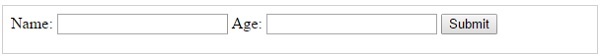
The POST Method
The POST method transfers information via HTTP headers. The information is encoded as described in case of GET method and put into a header called QUERY_STRING.
The POST method does not have any restriction on data size to be sent.
The POST method can be used to send ASCII as well as binary data.
The data sent by POST method goes through HTTP header so security depends on HTTP protocol. By using Secure HTTP you can make sure that your information is secure.
The PHP provides $_POST associative array to access all the sent information using POST method.
Try out following example by putting the source code in test.php script.
<?php
if( $_POST["name"] || $_POST["age"] ) {
if (preg_match("/[^A-Za-z'-]/",$_POST['name'] )) {
die ("invalid name and name should be alpha");
}
echo "Welcome ". $_POST['name']. "<br />";
echo "You are ". $_POST['age']. " years old.";
exit();
}
?>
<form action = "<?php <b>$_PHP_SELF</b> ?>" method = "POST">
Name: <input type = "text" name = "name" />
Age: <input type = "text" name = "age" />
<input type = "submit" />
</form>
It will produce the following result −
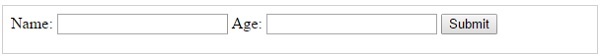
Difference between GET and POST
The main difference between the GET and POST methods is that while the request parameters appended to the URL are exposed in the browser’s URL, the POST data is included in the message body, and not revealed in the URL. Hence, the GET method shouldn’t be used to send sensitive data to the server.
Secondly, the request data in GET method cannot exceed 2048 characters and can consist of ASCII characters only, while with POST method, there is no limit to the request data which can be in binary also (the default maximum size of POST data is determined by post_max_size setting in php.ini file)
PHP provides the following three superglobals to retrieve and process the request parameters −
$_GET − an associative array to access all the sent information using GET method.
$_POST − an associative array to access all the sent information using POST method.
$_REQUEST − an associative array that can be used to get the result from form data sent with both the GET and POST methods.
$_GET Array
You can pass the request parameters in the form of query string directly appended to the URL.
Save the following PHP script in the document root folder (htdocs) as "hello.php" −
<?php
echo "First name: " . $_REQUEST['first_name'] . " " .
"Last Name: " . $_REQUEST['last_name'] . "";
?>
Enter http://localhost/hello.php?first_name=Amar&last_name=Sharma as the URL in a browser window (ensure that the PHP server is running).
The $_GET array is populated from the request and the output is displayed as below −
First name: Amar Last Name: Sharma
You can also populate the $_GET array with the HTML form data if its method attribute is GET.
Use the following HTML form to collect the data and send it to "hello.php". Under the document root, save the following script as "hello.html" −
<form action="hello.php" method="get"> First Name: <input type="text" name="first_name"/> <br/> Last Name: <input type="text" name="last_name" /> <input type="submit" value="Submit" /> </form>
In your browser, enter the URL "http://localhost/hello.html" −
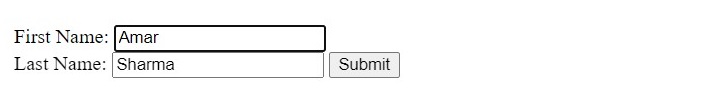
You should get the similar output in the browser window.
$_POST Array
The easiest way to send data to a server with the POST request is specifying the method attribute of HTML form as POST. Assuming that the URL in the browser is "http://localhost/hello.php", method=POST is set in a HTML form "hello.html" as in the earlier example −
<form action="hello.php" method="post"> First Name: <input type="text" name="first_name"/> <br/> Last Name: <input type="text" name="last_name" /> <input type="submit" value="Submit" /> </form>
The "hello.php" script (in document root folder) retrieves the form data in the $_POST array and renders it as the HTTP response back to the browser −
<?php
echo "First name: " . $_POST['first_name'] . " " .
"Last Name: " . $_POST['last_name'] . "";
?>
Open "http://localhost/hello.html" in your browser. The data entered is retrieved by the server, and rendered back to the client, as in the earlier example.

To Continue Learning Please Login